This is the 2nd post in the series to experiment and make your blog more YOU! In this post, I will show you how to add a specialized signature to the end of all your posts!
To design it, I just used this website. It was the easiest! Otherwise, if you want something different, you will have to design it using Paint, Picasa, Photobucket, Microsoft, or any of the other programs you like!
Step one:
Follow the steps on the online signature maker website to create it!
Step two:
When you get the to the step that says Finished, click "want to use this signature" to access the HTML code.
Step three:
Click "Generate HTML code"
Step four:
Click "Generate a code for my Handwritten Signature" which should be the first option.
Step five:
You will get the HTML code there. Copy it.
Step six:
Log into Blogger. Go to the 'settings' tab, then to 'formatting' under settings.
Scroll all the way down and where it says "post-template", delete any text that might be there and paste your HTML code into the box. Click "Save Settings" and your done! Every time you start a new post, your signature should be there and you can just type the post like normal but with the signature! You can deal with it as though it is a picture!
Voila! You have your very own signature!
Next week will be the last for the Blog tutorials, but there will mean there will be tons of more time for crafty blog posts!








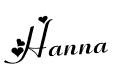
1 comment:
Hanna this post was very helpful for me. Know I have my own little signature. thanks much
Post a Comment